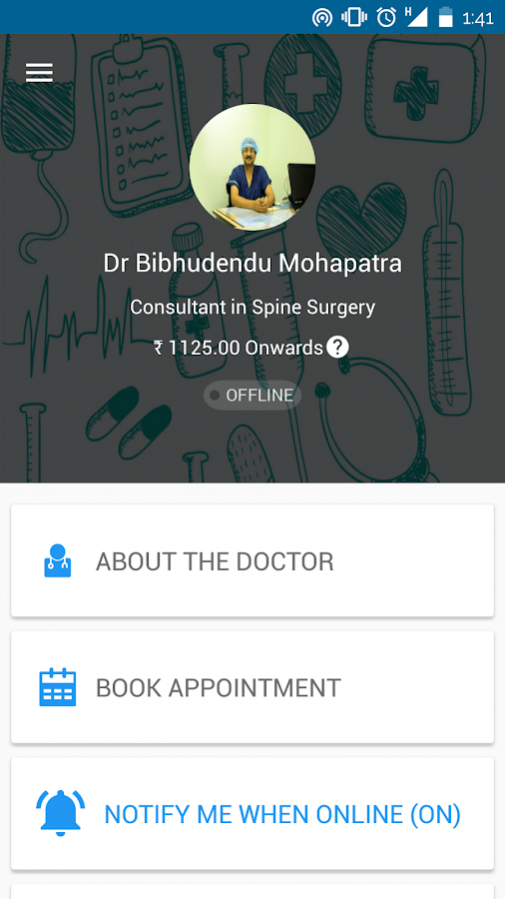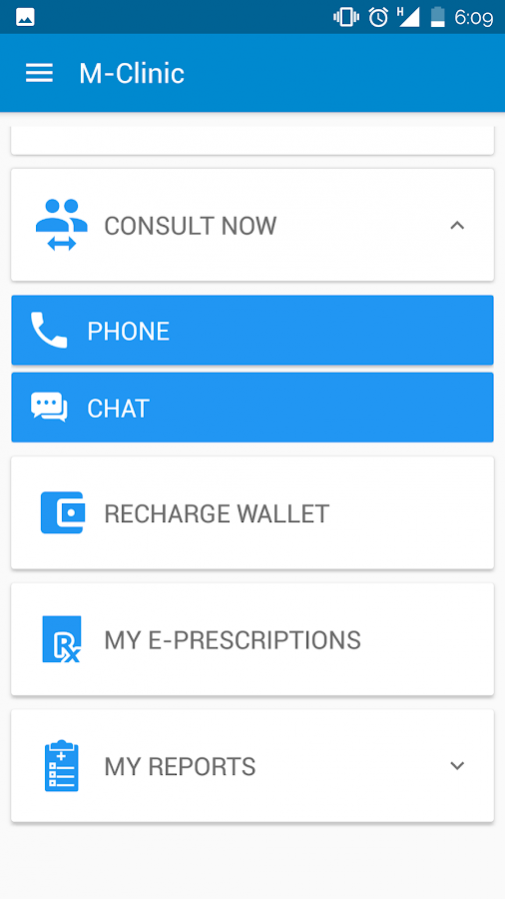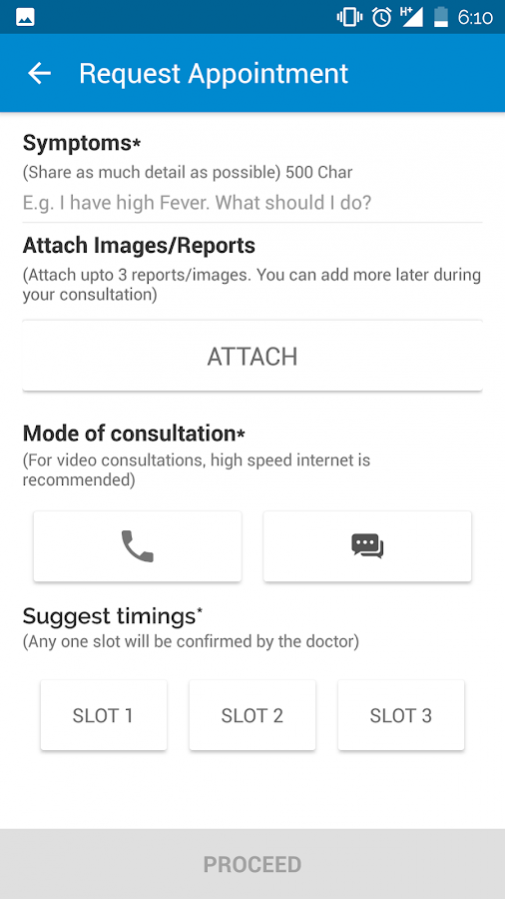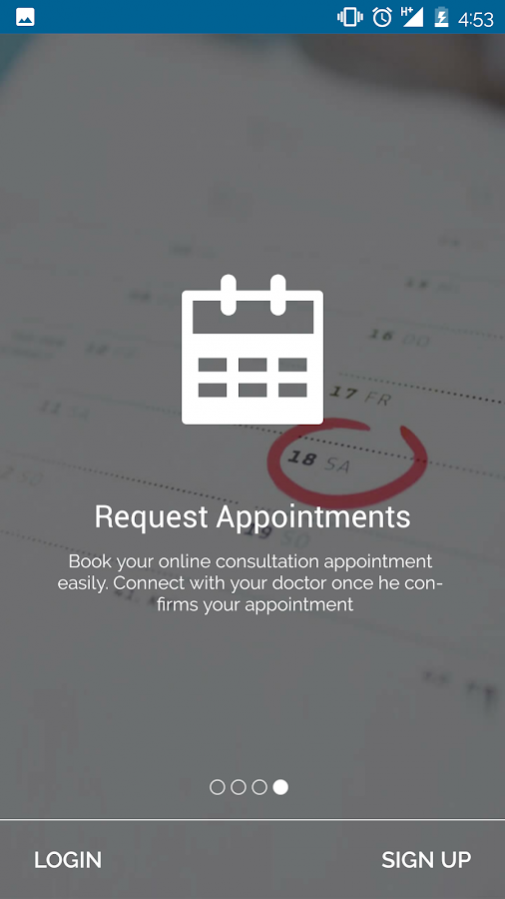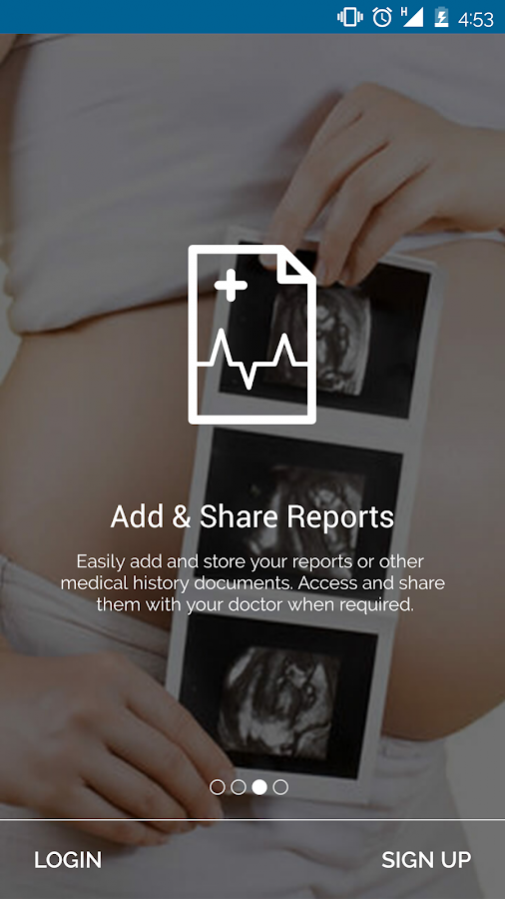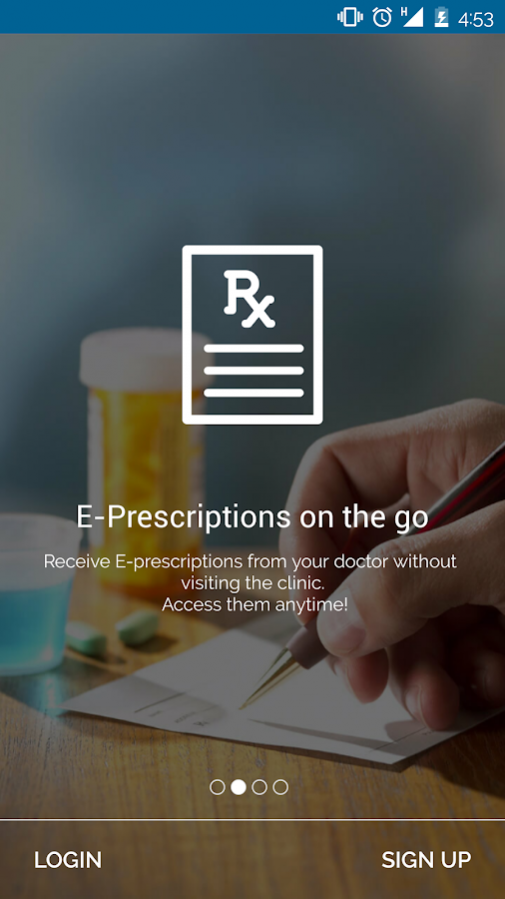Dr Bibhudendu Mohapatra 2.2
Free Version
Publisher Description
Consult Dr Bibhudendu Mohapatra in real-time over phone, video or chat in his M-Clinic.
OTHER M-CLINIC APP FEATURES
> add and share reports
> get e-prescriptions
> manage online appointments
> get sms alerts when doctor is available for consultation in the m-clinic
> pay consultation fee online
Dr. Bibhudendu Mohapatra is presently working as a consultant in Spine Surgery at Indian Spinal Injuries Centre, New Delhi since 2006. He expertise in all aspects of elective spine surgeries, such as spinal trauma, spinal disc arthroplasty, fusion for degenerative back and neck pain, micro-discectomy, osteoporotic fractures, minimal invasive spine surgeries and deformities of spine.
Dr. Mohapatra is also actively involved in the regular clinical meeting presentations and patient evaluation in the clinics.
This M-Clinic is powered by OyeHelp.com. For support or any other queries please write to support@oyehelp.com or visit our website OyeHelp.com
About Dr Bibhudendu Mohapatra
Dr Bibhudendu Mohapatra is a free app for Android published in the Health & Nutrition list of apps, part of Home & Hobby.
The company that develops Dr Bibhudendu Mohapatra is OyeHelp. The latest version released by its developer is 2.2.
To install Dr Bibhudendu Mohapatra on your Android device, just click the green Continue To App button above to start the installation process. The app is listed on our website since 2017-09-14 and was downloaded 3 times. We have already checked if the download link is safe, however for your own protection we recommend that you scan the downloaded app with your antivirus. Your antivirus may detect the Dr Bibhudendu Mohapatra as malware as malware if the download link to com.oyehelp.bibhudendumohapatra is broken.
How to install Dr Bibhudendu Mohapatra on your Android device:
- Click on the Continue To App button on our website. This will redirect you to Google Play.
- Once the Dr Bibhudendu Mohapatra is shown in the Google Play listing of your Android device, you can start its download and installation. Tap on the Install button located below the search bar and to the right of the app icon.
- A pop-up window with the permissions required by Dr Bibhudendu Mohapatra will be shown. Click on Accept to continue the process.
- Dr Bibhudendu Mohapatra will be downloaded onto your device, displaying a progress. Once the download completes, the installation will start and you'll get a notification after the installation is finished.